
wii console manual troubleshooting
This manual provides troubleshooting tips for common issues you may encounter with your Wii console. From power problems to disc drive malfunctions, we’ll guide you through resolving these issues and getting back to enjoying your favorite games.
Common Wii Console Problems
The Wii console, despite its enduring popularity, can experience a range of issues over time. These issues can stem from various factors, including normal wear and tear, accidental damage, or even software glitches. Understanding common Wii console problems is crucial for troubleshooting and resolving them effectively. Here are some of the most frequent issues encountered by Wii owners⁚
- Power Problems⁚ The Wii console may fail to power on, exhibit flickering lights, or shut down unexpectedly. This could be due to a faulty power adapter, a loose connection, or a problem with the console’s internal power supply.
- Disc Drive Issues⁚ The Wii’s disc drive can experience difficulties reading or ejecting discs. This might be caused by a dirty lens, a malfunctioning drive mechanism, or a scratched or damaged disc.
- Controller Issues⁚ Wii Remote controllers can encounter problems like unresponsive buttons, drifting motion controls, or a lack of connection to the console. These issues can be attributed to battery problems, damaged sensors, or faulty Bluetooth communication.
- System Errors⁚ The Wii console can display various system errors, such as “Error Code 51300,” indicating a problem with the console’s internal software or hardware. These errors may require specific troubleshooting steps or even a repair.
- Overheating⁚ Prolonged use of the Wii console can lead to overheating, potentially causing performance issues or system errors. Ensure adequate ventilation and avoid placing the console in enclosed spaces.
By recognizing these common problems, you can take appropriate steps to diagnose and address them, maximizing the lifespan and enjoyment of your Wii console.
Power Issues
Power problems are a common issue with Wii consoles. These problems can range from simple issues like a loose connection to more complex issues like a faulty power supply. Here’s a breakdown of common power issues and how to troubleshoot them⁚
- Console Not Powering On⁚ First, check the power cord to ensure it’s securely plugged into both the console and the power outlet. If the cord is loose, try plugging it in firmly. Also, check the power outlet itself to confirm it’s working by plugging in another device.
- Flickering Lights⁚ If the Wii console’s power indicator light flickers or dims, it could indicate a loose connection or a problem with the power adapter. Try reseating the power cord or using a different power outlet. If the issue persists, it’s likely a problem with the power adapter and may require replacement.
- Unexpected Shutdowns⁚ If the Wii console suddenly shuts down during gameplay, it could be due to overheating. Ensure the console is in a well-ventilated area and not obstructed by furniture or other objects. Also, check for dust buildup in the console’s ventilation vents and clean them if necessary.
- Power Adapter Problems⁚ A faulty power adapter is a common cause of power issues. If the adapter is damaged, cracked, or shows signs of wear, it’s best to replace it with a new one. Ensure you’re using the correct power adapter designed specifically for the Wii console.
If you’ve checked all these points and the power issue persists, it’s recommended to contact Nintendo support for further assistance. They may be able to offer additional troubleshooting steps or advise on repair options.
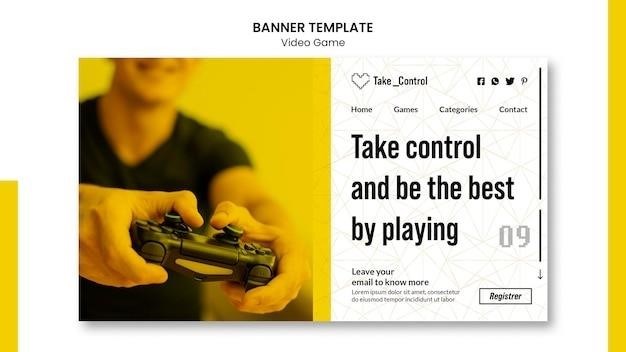
Disc Drive Problems
The Wii’s disc drive is responsible for reading game discs, and if it malfunctions, it can prevent you from enjoying your favorite games. Here are some common disc drive problems and troubleshooting tips⁚
- Disc Not Reading⁚ If the Wii console fails to read a disc, try cleaning the disc with a microfiber cloth to remove any smudges or fingerprints. Ensure the disc is free of scratches or other damage. If the disc is clean and in good condition, try inserting it again, ensuring it’s properly aligned in the disc drive.
- Disc Ejecting⁚ If the disc drive continuously ejects a disc, it could indicate a problem with the disc drive itself. Try restarting the Wii console and inserting the disc again. If the issue persists, the disc drive may need cleaning or repair.
- Loud Noises⁚ If the disc drive makes unusual noises, such as grinding or clicking, it could be a sign of a failing drive. It’s recommended to avoid using the console until you can get it repaired or replaced. Continued use could further damage the disc drive.
- Disc Stuck⁚ If a disc gets stuck in the drive, try restarting the console. If that doesn’t work, you may need to manually eject the disc. Consult the Wii console’s manual for instructions on how to manually eject a stuck disc. Never attempt to force the disc out, as this could damage the drive.
If you’ve tried these troubleshooting steps and the disc drive issue persists, contact Nintendo support for further assistance. They may be able to provide additional troubleshooting tips or advise on repair options.
Controller Issues
The Wii Remote and Nunchuk are integral to the console’s gameplay experience. If you encounter issues with your controllers, it can significantly impact your enjoyment. Here’s a breakdown of common controller problems and troubleshooting tips⁚
- No Response⁚ If your Wii Remote or Nunchuk doesn’t respond, check the battery levels. Ensure fresh batteries are inserted correctly. If the issue persists, try re-synchronizing the controllers with the Wii console. Consult the Wii console’s manual for instructions on synchronizing controllers.
- Motion Controls Not Working⁚ The Wii Remote’s motion controls are vital for many games. If they’re not functioning correctly, ensure the sensor bar is properly positioned and plugged in. If the issue persists, try calibrating the motion controls by accessing the Wii System Settings.
- Buttons Not Responding⁚ If certain buttons on the Wii Remote or Nunchuk aren’t working, try cleaning the buttons with a soft, dry cloth. If the issue is with the Nunchuk, ensure it’s securely connected to the Wii Remote. If the problem persists, consider replacing the controller.
- Drifting⁚ If the Wii Remote’s pointer drifts on the screen even when you’re not moving it, try recalibrating the motion controls. If that doesn’t work, there may be an issue with the internal sensors. Consider contacting Nintendo support or a repair service for further assistance.
If you’ve tried these troubleshooting steps and the controller issue persists, consider contacting Nintendo support for further assistance. They may be able to provide additional troubleshooting tips or advise on repair options.
System Errors
Wii consoles, like any electronic device, can encounter system errors. These errors can range from minor glitches to more serious problems that require attention. Understanding the common system errors and troubleshooting steps can help you resolve these issues effectively.
- “Disc Read Error”⁚ This error indicates that the Wii console is unable to read the disc properly. Try cleaning the disc with a soft, dry cloth. Ensure the disc is inserted correctly and securely into the disc drive. If the error persists, try using a different disc to rule out a problem with the disc itself. If the issue persists, the disc drive may need cleaning or repair.
- “System Error Code”⁚ The Wii console may display an error code, which provides valuable information about the specific issue. Refer to the Wii console’s manual or Nintendo’s website for a list of error codes and their corresponding solutions.
- “System Freeze”⁚ If the Wii console freezes, try restarting the console. If the freeze persists, try removing all external devices connected to the console, such as USB devices or SD cards. If the problem persists, you may need to perform a system reset, which will erase all saved data. Be sure to back up any important data before performing a system reset.
- “Overheating”⁚ Wii consoles can overheat if they are not properly ventilated. Ensure the console is placed in a well-ventilated area, away from direct sunlight or heat sources. If the console continues to overheat, try using a fan to cool it down. If the overheating persists, consider contacting Nintendo support for assistance.
If you encounter a system error that you cannot resolve, consider contacting Nintendo support for assistance. They can provide specific troubleshooting steps or advise on repair options.
Troubleshooting Tips
Before diving into complex fixes, try these basic troubleshooting tips to address common Wii console issues. These simple steps can often resolve the problem quickly and easily.
- Check the Connections⁚ Ensure all cables are securely connected to both the Wii console and the TV. Make sure the power cable is plugged in and the power switch is turned on. Sometimes, loose connections can cause unexpected issues.
- Restart the Console⁚ A simple restart can resolve temporary glitches or software errors. Turn off the Wii console, unplug it from the power outlet, wait for a few seconds, plug it back in, and turn it on. This allows the system to refresh and reset any processes that may be causing problems.
- Clean the Disc and Disc Drive⁚ Dust and dirt can accumulate on discs and in the disc drive, affecting disc reading capabilities. Clean the disc with a soft, dry cloth. For the disc drive, use a compressed air can to remove dust and debris. Avoid using liquids or abrasive cleaners as they could damage the drive.
- Update the System Software⁚ Outdated system software can sometimes cause compatibility issues or errors. Check for updates in the Wii System Menu and update your system to the latest version. This ensures you have the most recent software patches and bug fixes.
- Check for Overheating⁚ If the console feels hot to the touch, it may be overheating. Ensure the console is placed in a well-ventilated area, away from direct sunlight or heat sources. Use a fan to cool down the console if needed. Overheating can damage the console, so addressing it promptly is crucial.
These troubleshooting tips should help resolve most common Wii console issues. If you encounter problems that persist despite these steps, consider more advanced troubleshooting or contacting Nintendo support for further assistance.
Using the Wii System Menu
The Wii System Menu is your central hub for managing various aspects of your Wii console. From accessing system settings to downloading games and applications, it’s a vital tool for troubleshooting and maintaining your console. Navigating the Wii System Menu is straightforward, with intuitive icons and clear menus.
- System Settings⁚ This section allows you to adjust various settings, including the date and time, region, language, and screen size. You can also configure parental controls and network connections here.
- Wii Shop Channel⁚ The Wii Shop Channel is your gateway to purchasing and downloading games, applications, and other content for your Wii console. You can browse the available titles, manage your purchases, and redeem Wii Points here.
- Mii Channel⁚ This fun and interactive channel lets you create customizable Mii characters, which you can use in various games and applications. You can personalize their appearance, choose their personality traits, and even have them interact with others.
- Photo Channel⁚ The Photo Channel allows you to view, edit, and share photos taken using the Wii console or imported from your computer. You can organize your photos into albums, create slideshows, and even upload them to online services.
- Other Channels⁚ Depending on your console’s region and available updates, you may find additional channels offering a variety of content and services, from news and weather to social networking and more.
Familiarizing yourself with the Wii System Menu empowers you to troubleshoot issues, access system updates, and manage your Wii console effectively.